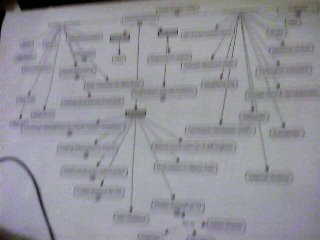Checking my school email at 10:30 p.m. last night yielded feedback from the first teacher trying to work through the ISM:
I am having trouble on the module. There are several places that ask me to give my "Reflections" on a page but where I am supposed to click "Edit the Page" it is saying "Protected." This module is really hard to understand most of the time. I am getting really frustrated. I feel like I am wasting my time.Oh No, that certainly isn't what I intended! But it is invaluable information, and showed me some major bugs...
- the instructions about joining wikispaces.com and the TTR wikispace at the beginning of the Getting Started section must not be clear enough, or s/he would have been able to edit the page
- I've deleted those instructions, and changed the wiki settings (see below)
- requiring membership in wikispaces is a pain - I'm not constantly at my computer (no matter what my colleagues think!), so can't be certain of getting the membership requests moderated in a timely fashion.
- I've changed the settings to Public, so membership isn't required to edit pages
- The My Maps feature in Google Maps is really cool, but it turns out that "sharing" doesn't mean people can add to the map, it just means they can view a map set to Private
- I've deleted the Exploration recommendation that the user "add to the map"
Now I'm worrying about the usefulness of the physical handout. I created it by copy/pasting directly from the wiki, but that means the handout is out of date almost as soon as it is made available. Let's hope I find a solution before bedtime; I'm not worth much on 2 hours of sleep!